1
Step 1: Top Up Your Balance
Before you can create a proxy, you need to add funds to your account. All Pay-As-You-Go proxies use this central balance.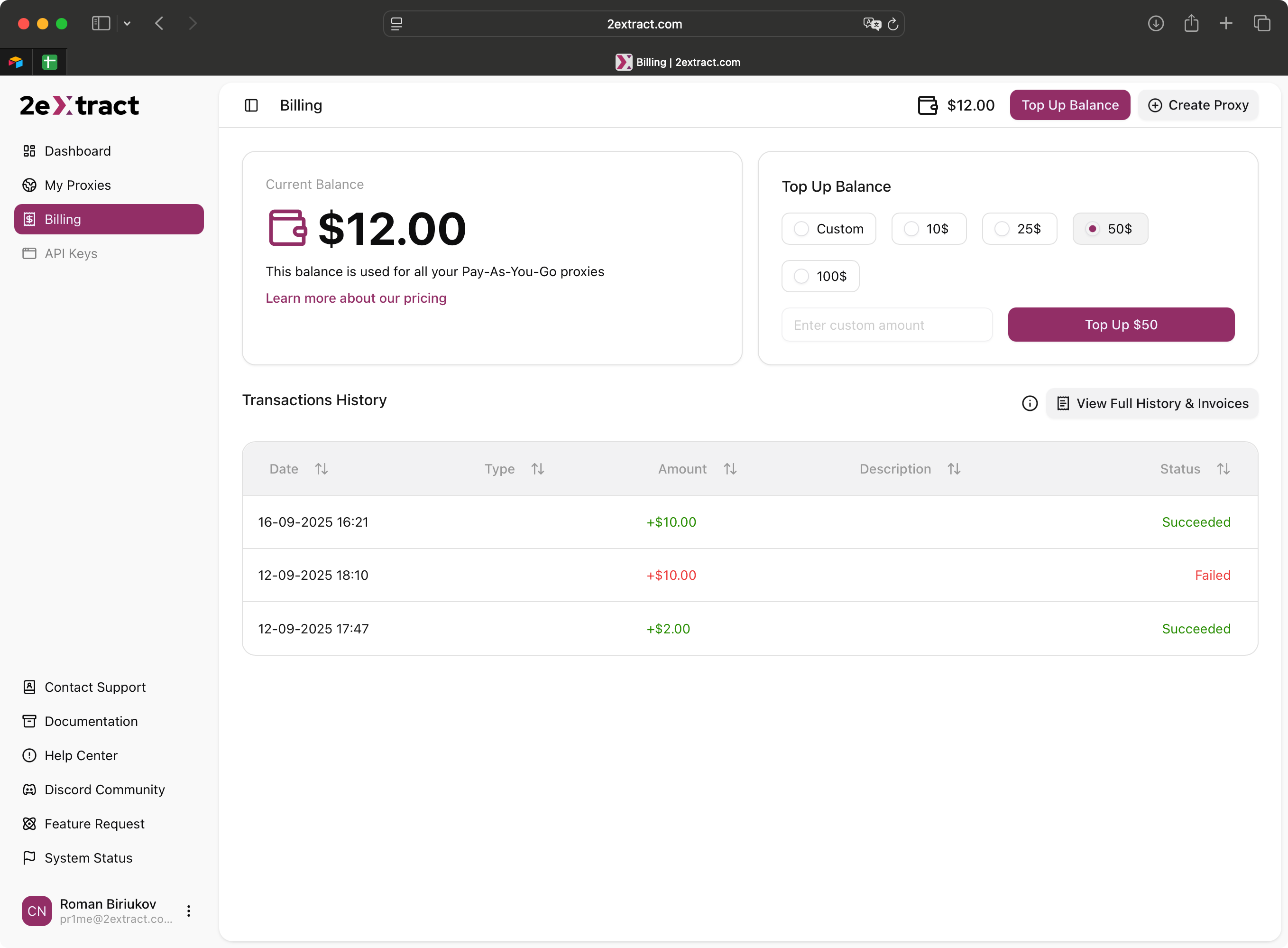
- Navigate to the Billing page from the sidebar menu
- Select a top-up amount or enter a custom one. The minimum is $10
- Click the Top Up button and complete the payment process via Stripe
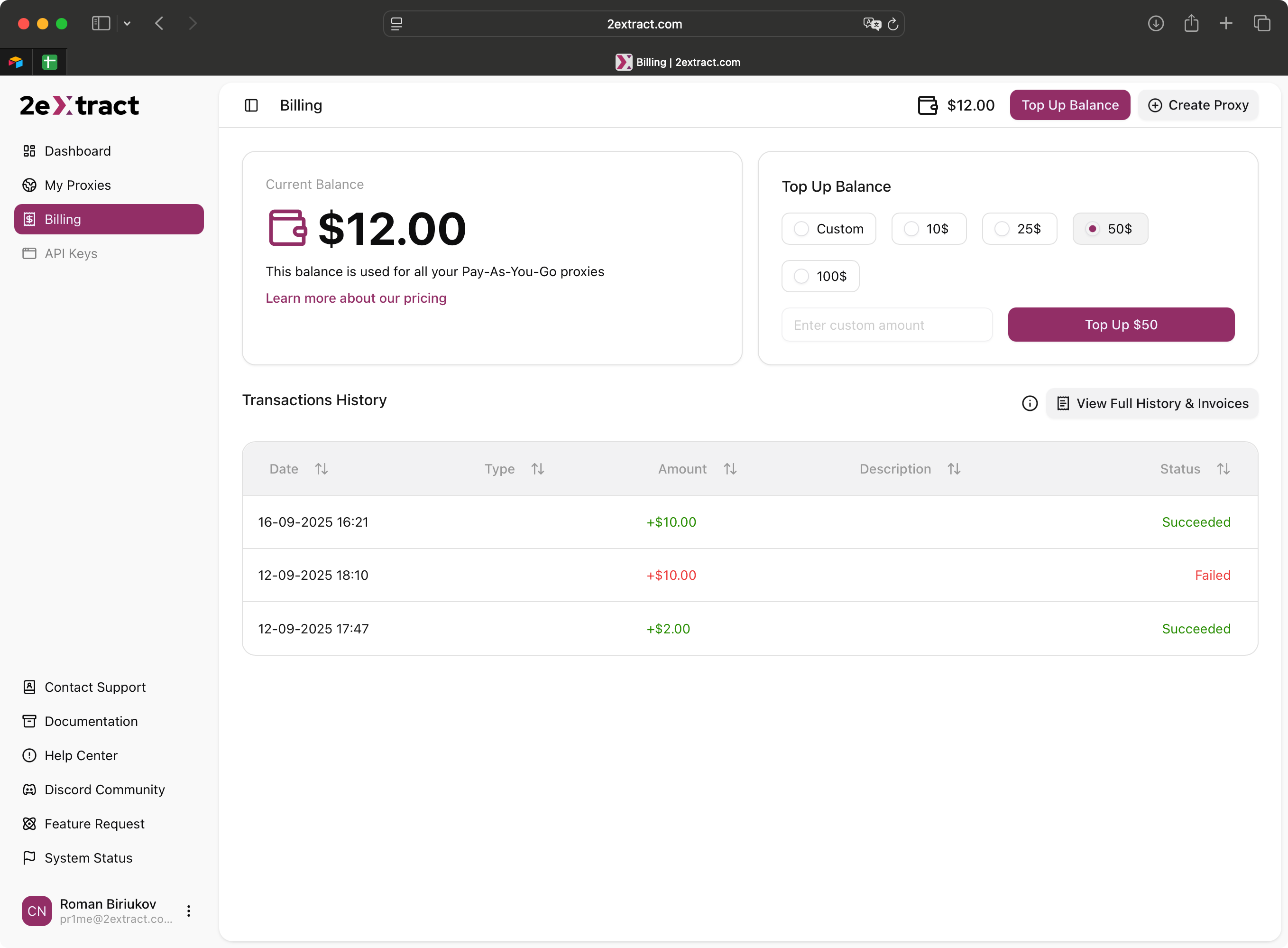
The Billing screen where you can top up your account balance.
2
Step 2: Create Your First Proxy
A proxy is your configurable gateway to our network. Let’s create one.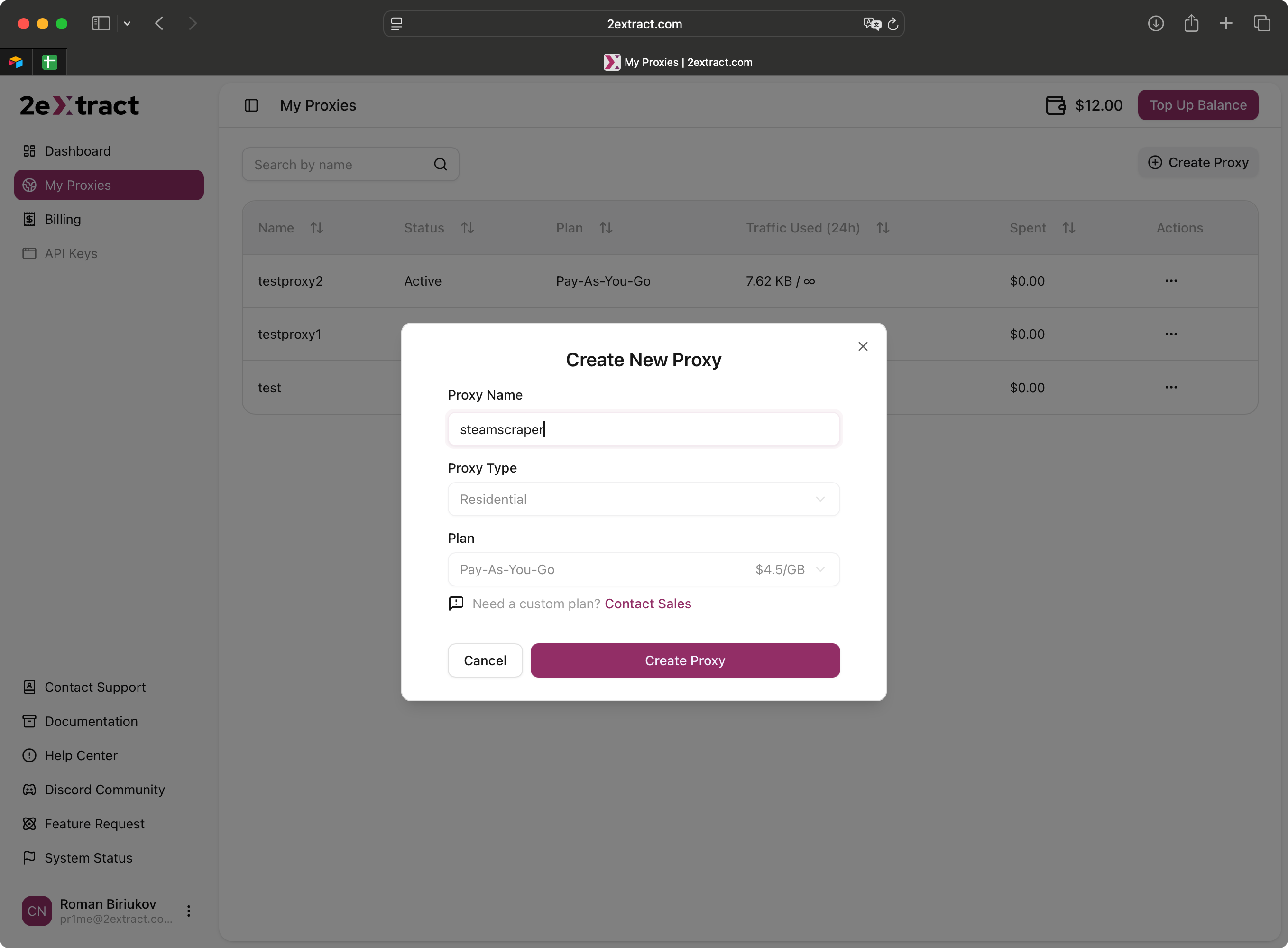
- Navigate to the My Proxies page
- Click the + Create Proxy button
- On the proxy creation pop-up:
- Give your proxy a memorable Name, like
myfirstscraper - For now, you can leave all other settings at their defaults
- Give your proxy a memorable Name, like
- Click Create Proxy
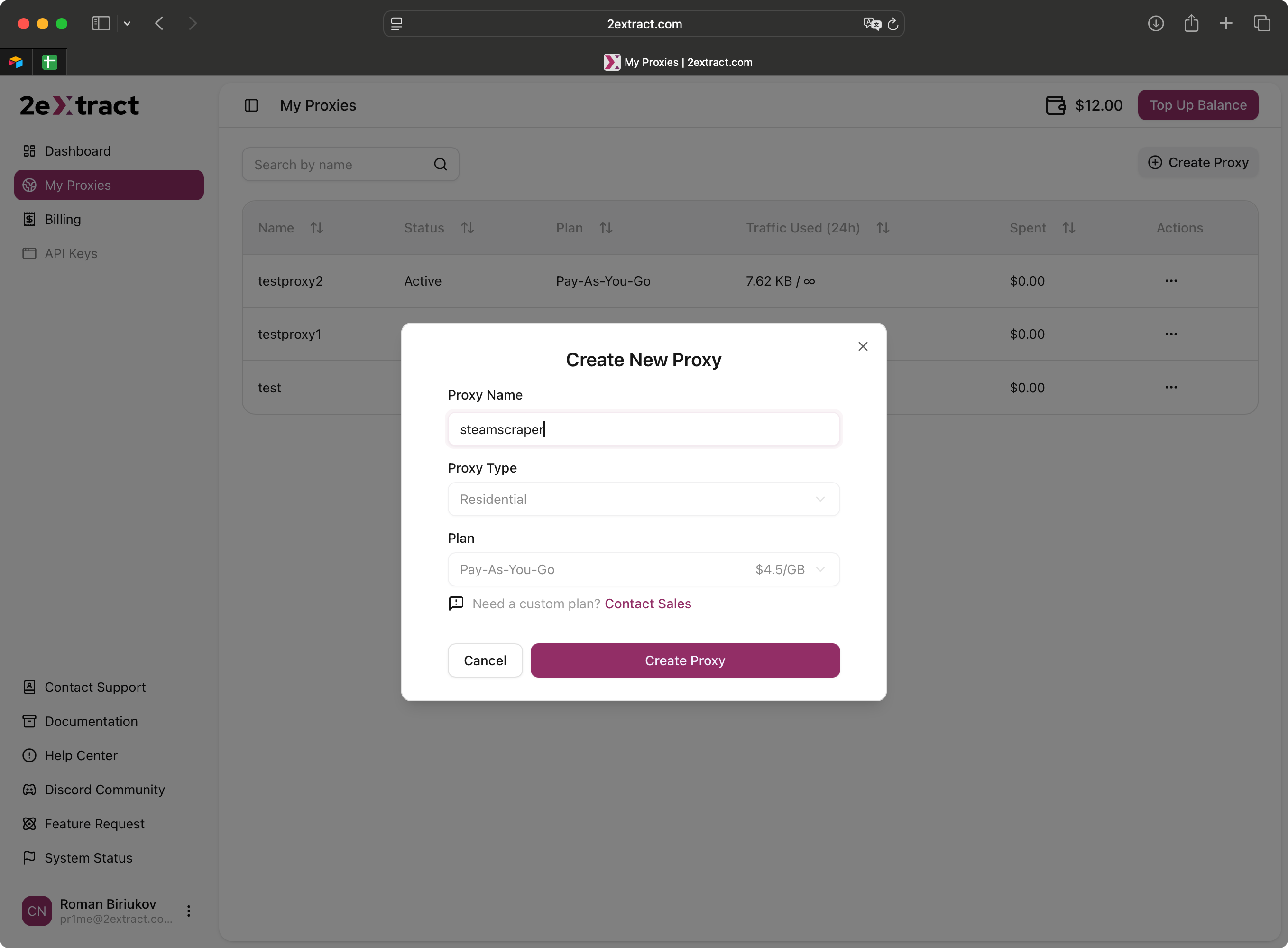
The "Create New Proxy" screen with the name field filled in.
3
Step 3: Get Your Credentials
On your new proxy’s settings page, you’ll find the “Connection Details” block. The easiest way to get your credentials is to use the Copy Credentials button.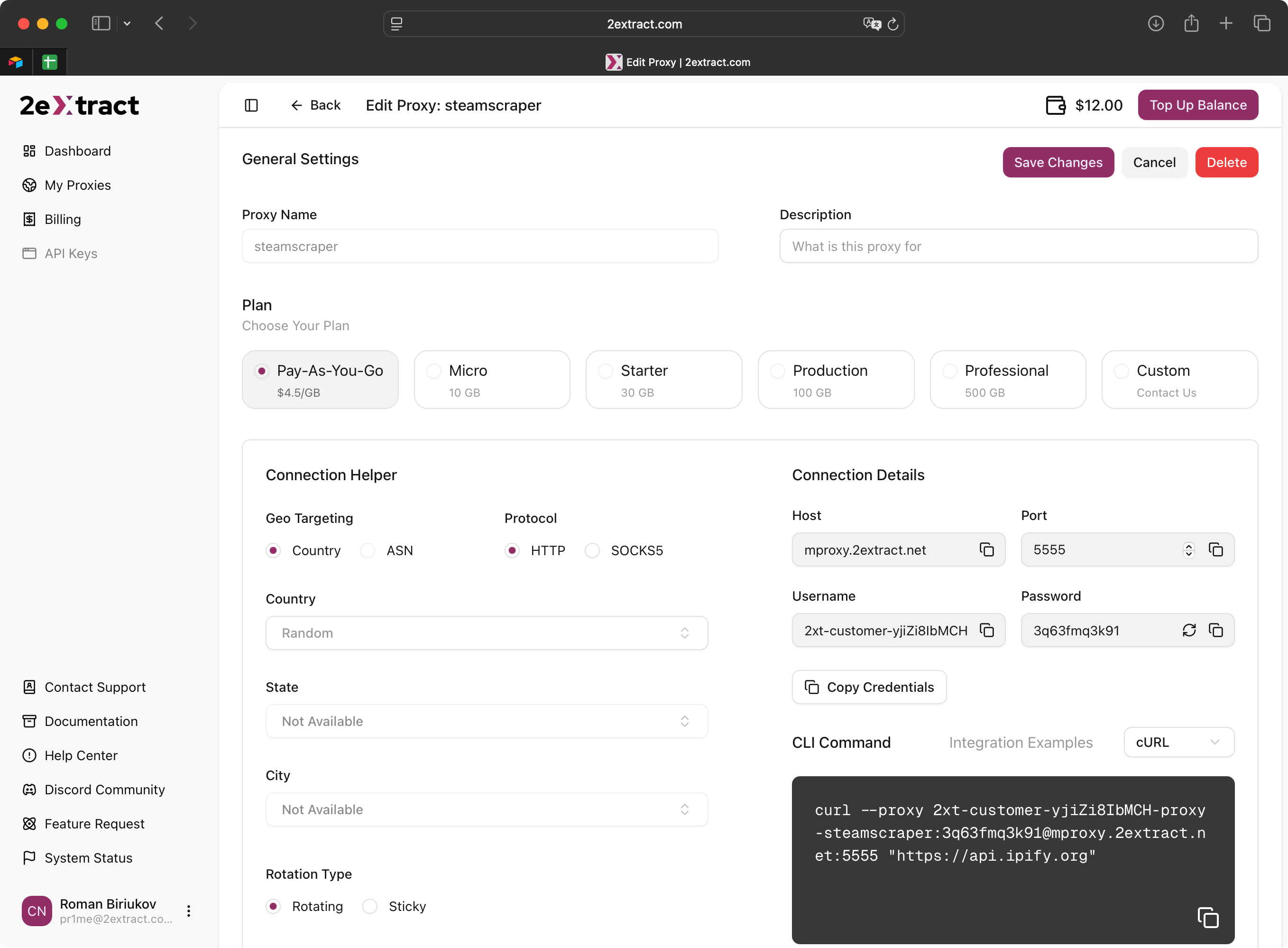
- Click the Copy Credentials button
- A dropdown menu will appear with different formats
- Click the “Copy” icon next to the
username:password@host:portformat
For security, your password is only shown here. We will never email it to you.
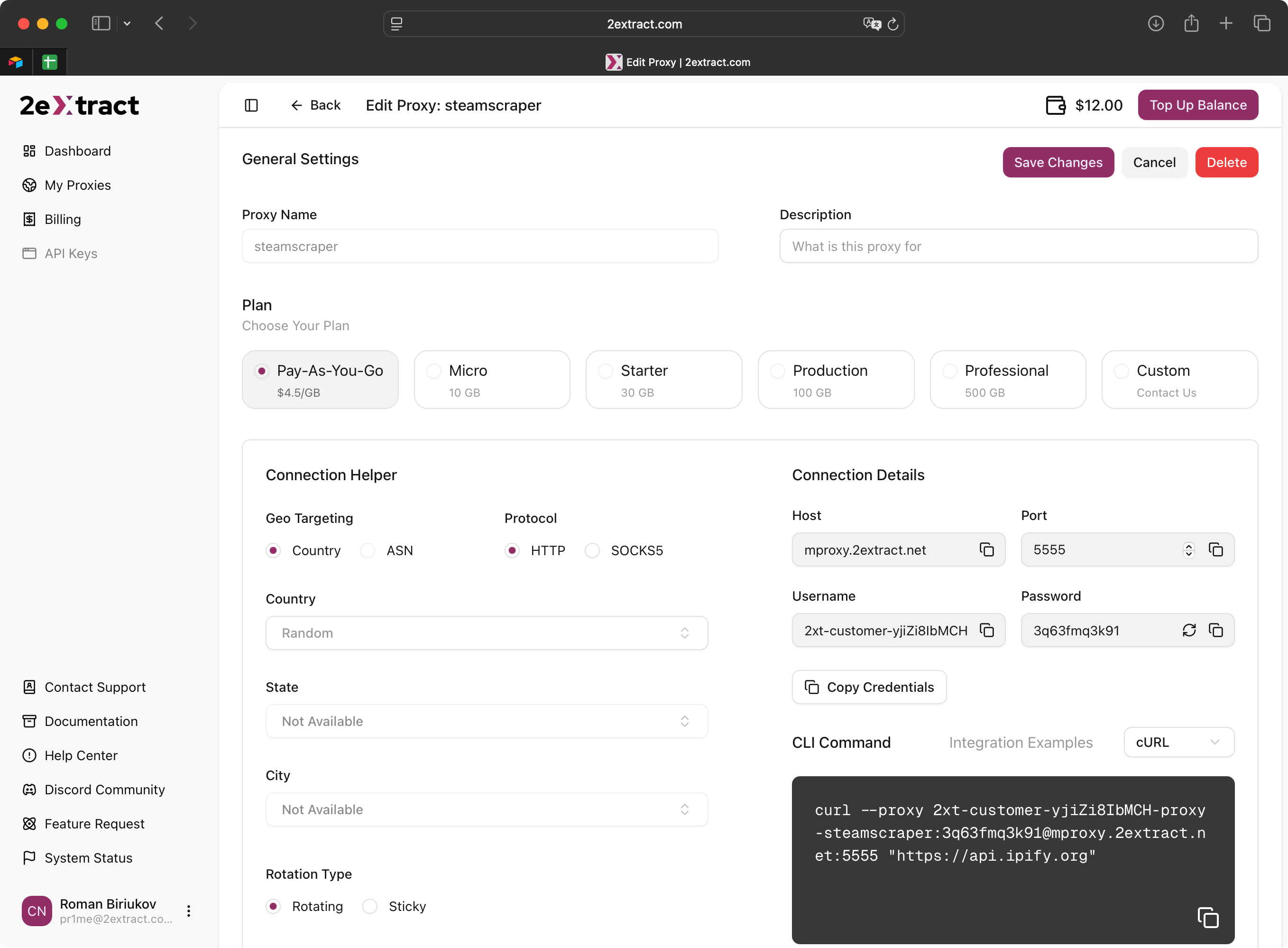
The "Connection Details" block showing the host, port, username, and password.
4
Step 4: Make Your First Request!
Now you’re ready to test your connection. The easiest way is with a Press Enter. If everything is correct, you will see a response like this, showing a residential IP address:
cURL command in your terminal. This command will ask for your real IP address through the proxy.- Open your terminal (on macOS, Linux, or Windows)
- Copy the command below and replace
PROXY_USERNAMEandPROXY_PASSWORDwith the credentials you copied in the previous step
cURL
Congratulations!
You’ve just made your first successful request through the 2extract network. You’re now ready to integrate our proxies into any of your projects.

