407 Proxy Authentication Required error is the most common issue you might encounter. The good news is that it’s almost always easy to fix. This error means our gateway is rejecting your connection request, and it’s always due to one of the four reasons below.
Follow this checklist step-by-step to solve the problem.
Step 1: Check Your Proxy Credentials
The most common cause is a simple typo in your username or password.- Navigate to the My Proxies page and click on the proxy you are using.
- In the Connection Details block, carefully copy the
UsernameandPasswordagain. - Paste them directly into your script or tool, ensuring there are no extra spaces or characters.
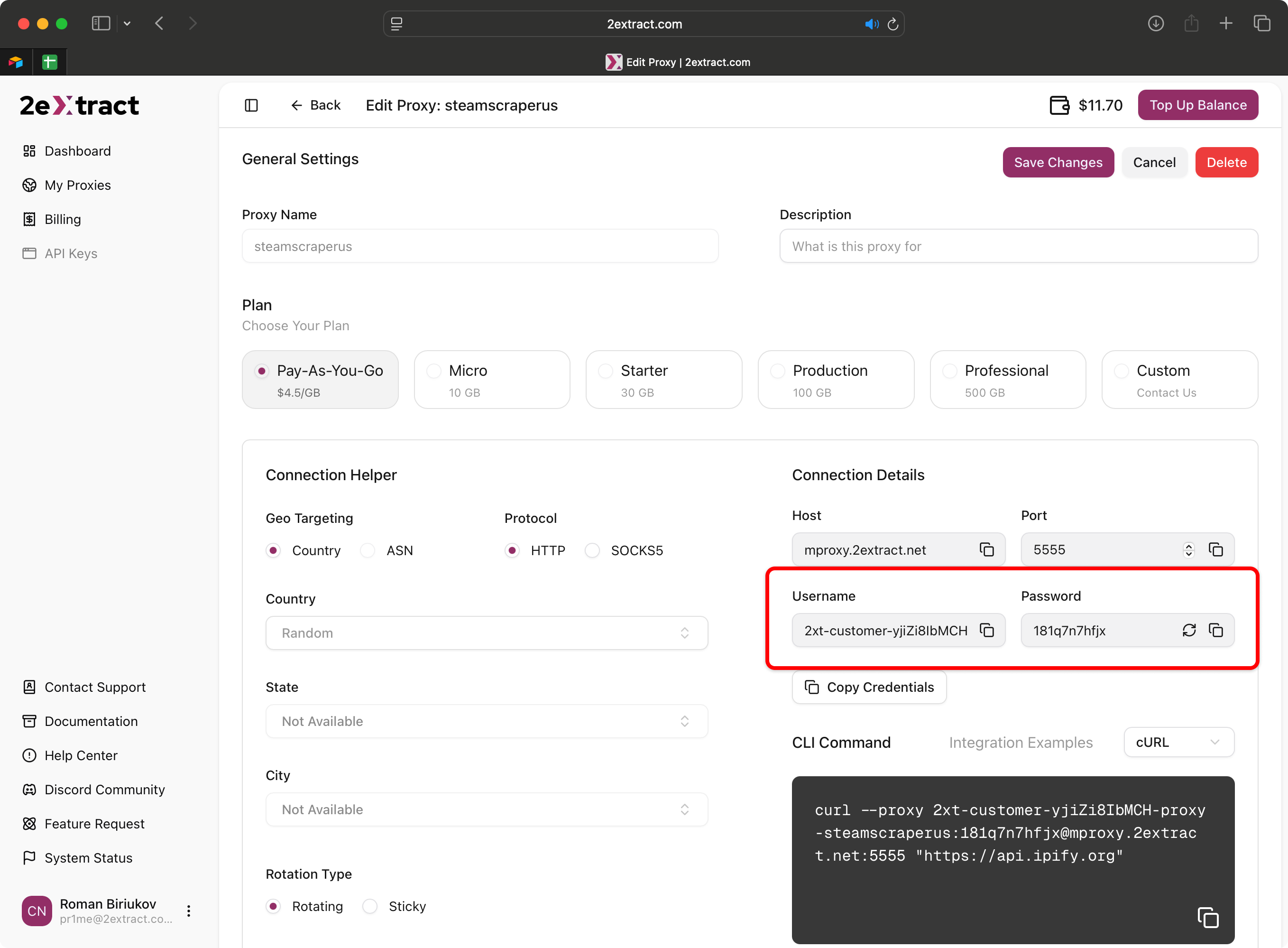
Double-check your credentials in the proxy's settings.
Step 2: Verify Your IP Whitelist
If you are using IP whitelisting, your current IP address must be in theAuthorized IPs list for that specific proxy.
- Find your current IP address. A simple way is to google “what is my IP”.
- Go to your proxy’s settings page and find the Advanced Security section.
- Check the Authorized IPs list. Does it contain your current IP address?
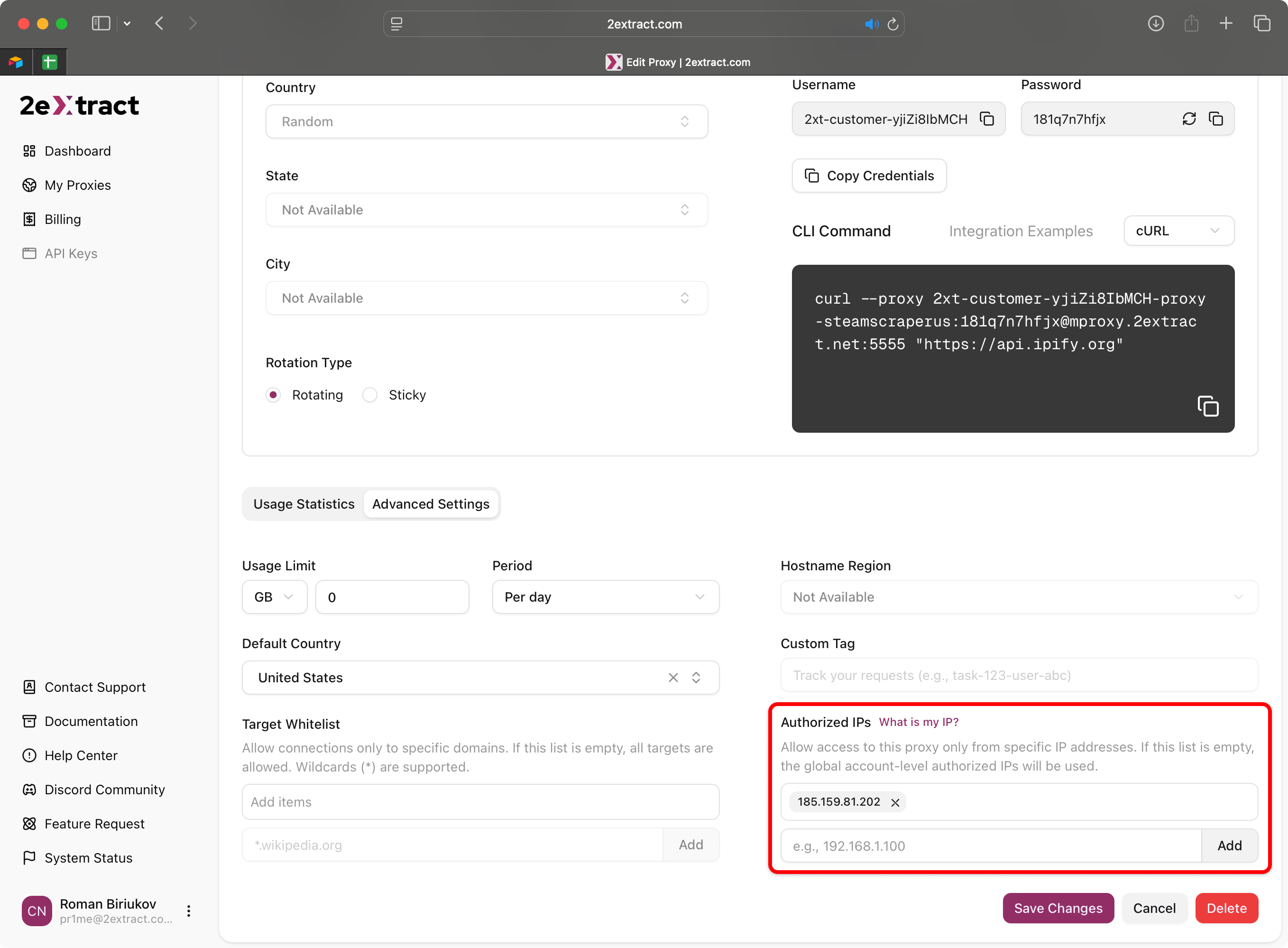
Ensure your current IP is listed in the Authorized IPs for your proxy.
Remember, if a proxy has its own
Authorized IPs list, the global account-level whitelist is ignored for that proxy.Step 3: Check Your Account Balance
Our Pay-As-You-Go proxies stop working the moment your account balance reaches zero.- Navigate to the Billing page.
- Check your Current Balance. If it is $0.00 or less, your proxies have been automatically suspended.
- Solution: Simply top up your balance to reactivate them instantly.
Step 4: Check The Proxy Status
Ensure the proxy you are trying to use is active.- Navigate to the My Proxies page.
- Find your proxy in the list and check its Status badge.
- If the status is
InactiveorSuspended, your proxy will not accept connections. You can reactivate anInactiveproxy from the “Actions” menu. If it’sSuspended, check your balance or usage limits.

