username string with all the targeting and session parameters you need, without having to memorize the syntax.
This guide explains how to use it.
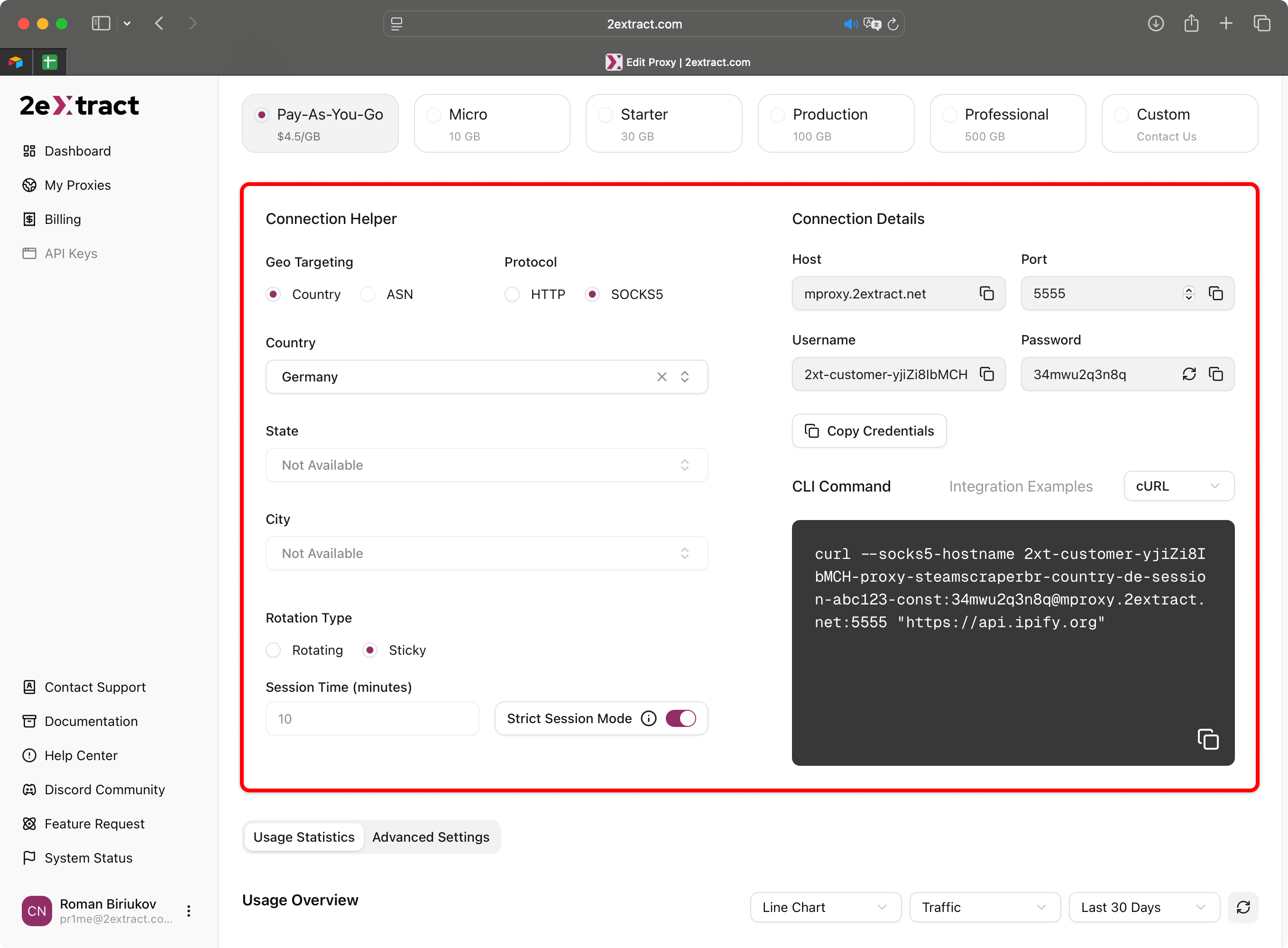
The Connection Helper block, located on the 'Proxy Settings' screen.
How It Works
The Connection Helper is simple:- You make selections in the UI (e.g., choose a country, set a session type).
- The tool instantly and automatically updates the
Usernamefield in the “Connection Details” block and the code in the “Integration Examples” snippet.
Configuring Your Request
The helper is organized into logical sections to make configuration easy.Geo-Targeting
This is where you define the location of your proxy.- Start by selecting your Targeting Type: Choose between
Country,ASN, etc. - Select your target: Based on your choice, a set of fields will appear. For example, if you choose
Country, you can then select a specific country, an optional state (for the US), and an optional city. - For Mobile Proxies (coming soon), you will also see options to select a specific
CarrierandMobile OS.
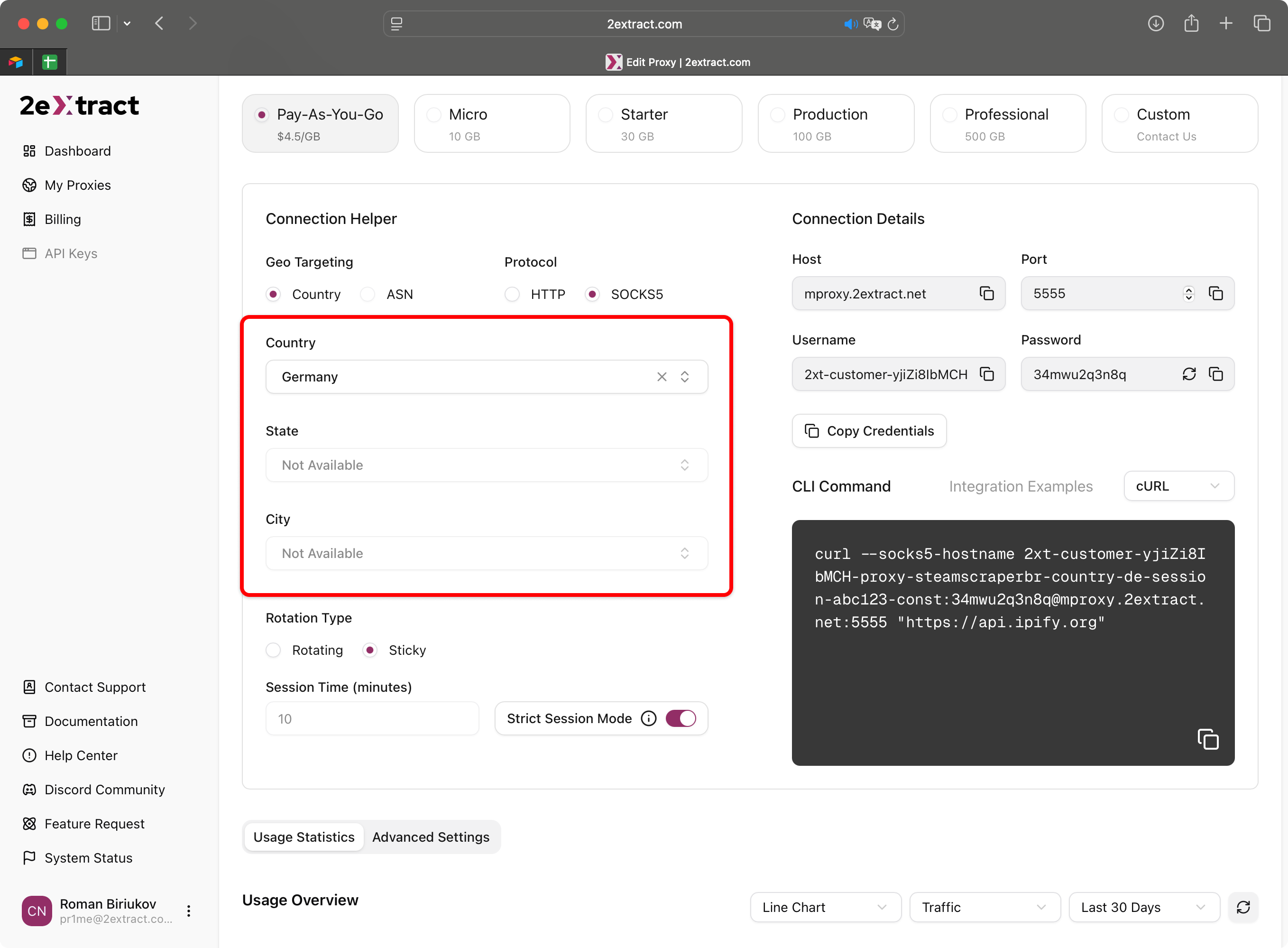
Selecting geo-targeting options for a Residential proxy.
Session Control
This section controls how the IP address rotates.- Choose your Rotation Type: Select
Rotatingfor a new IP on every request, orStickyto maintain the same IP. - If you select
Sticky:- Enter a Session ID (a random one is generated for you).
- Optionally, set a custom Session Time in minutes.
- Enable Strict Session if your workflow cannot tolerate an IP change under any circumstances.
Seeing the Result in Real-Time
The main power of the Connection Helper is its instant feedback. As you change the settings, you will see two blocks on the page update immediately.- The
Usernamein “Connection Details”: Watch as parameters like-country-deor-session-user123are automatically added or removed from your username string. - The Code in “Integration Examples”: The entire code snippet (for cURL, Python, etc.) rebuilds itself with the newly generated username, ready for you to copy and paste.
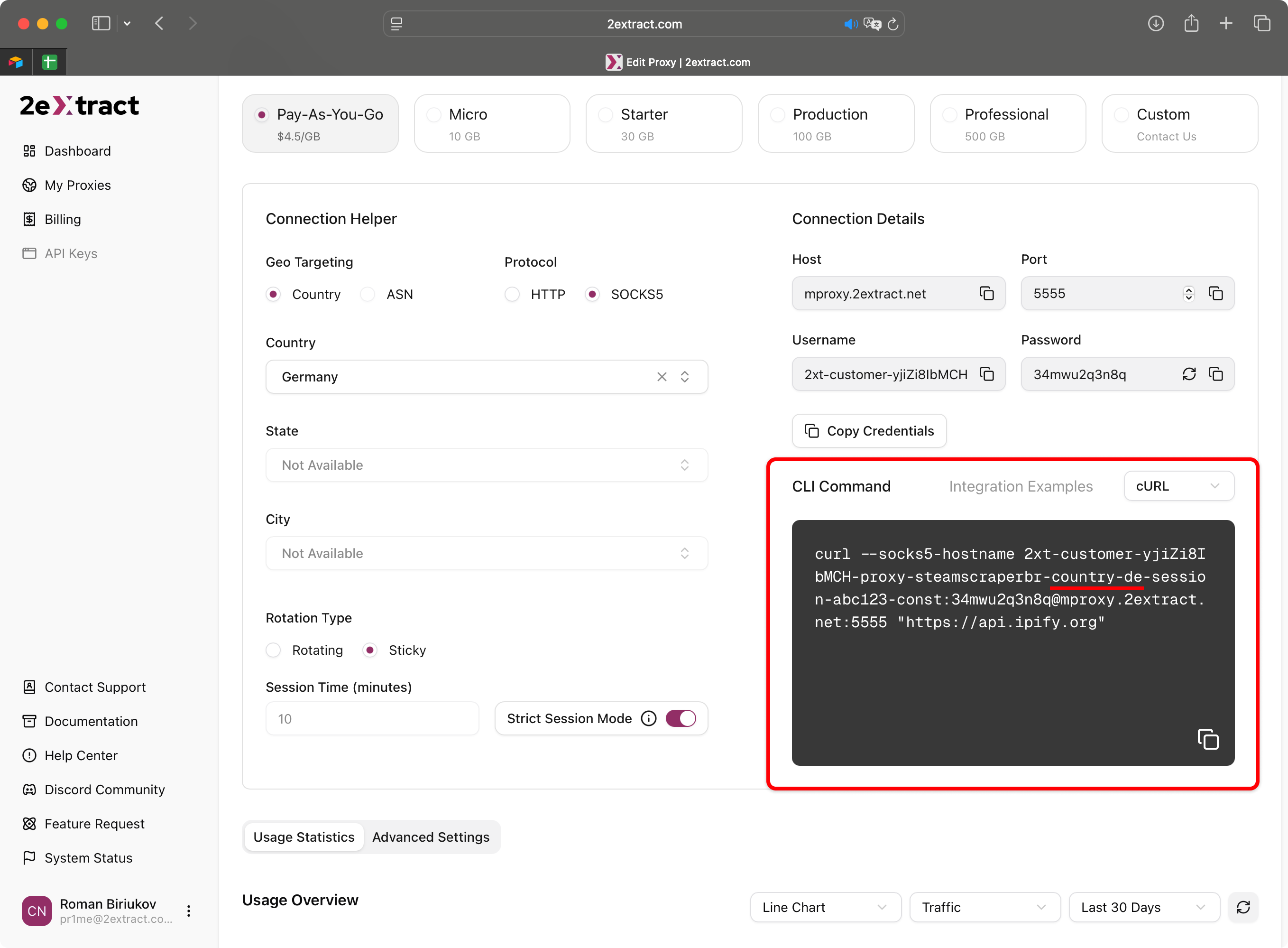
As 'Germany' is selected in the helper, the username and cURL command update instantly.
The Connection Helper is the fastest and most reliable way to create complex connection strings without typos. The settings you choose here are not saved for the proxy; they are only used to help you generate the code for your immediate use.

